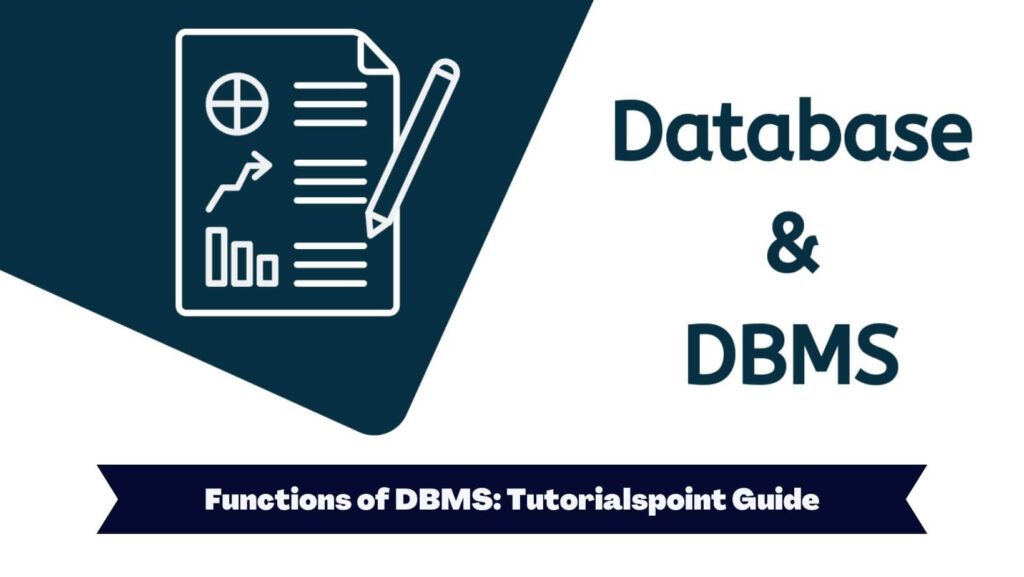A database management system is a computer program that helps you keep track of your data, make sure it’s safe, and find information quickly. This tutorial will teach you about the functions of a DBMS and show you tips for using them to fix common problems. We can start now.
What is a DBMS?
A database management system is software that helps store, retrieve, and manage information in a database. A DBMS usually has a data dictionary that explains the structure of the database, as well as an interface that allows users to access the information in the database. The most commonly used DBMSs are MySQL, Oracle, and Microsoft SQL Server.
Functions of DBMS
A database management system (DBMS) is a computer software application that interacts with the user, other applications, and the database itself to capture and manage data. A DBMS has three primary functions:
- It provides an environment for creating and managing databases.
- It enables users to interact with databases by providing a means for issuing queries and retrieving data.
- It manages the flow of data between the user, the database, and other applications.
The different types of SQL commands
There are different types of SQL commands, each with a different function. Some of the most common SQL commands are:
– SELECT: used to retrieve data from a database
– INSERT: used to insert new data into a database
– UPDATE: used to update existing data in a database
– DELETE: used to delete data from a database
Each of these SQL commands has a different purpose and is used in different situations. For example, the SELECT command is used when you want to retrieve data from a database, while the INSERT command is used when you want to insert new data into a database. Depending on your needs, you will use different SQL commands.
Single-row and multiple-row functions in SQL
Functions are very important in SQL Server because they play a big role in how data is retrieved, processed and displayed. Functions can be classified into two categories, single-row functions and multiple-row functions.
Single row functions can work on only one row at a time and will return only one result per row. Character Functions, Number Functions, Date Functions are all examples of Single row functions. For instance the UCASE() function will take a string and convert it to uppercase letters, whereas the LEN() function will return the length of a string.
Multiple row functions will work on more than one row at a time and may return more than one result per row. It is important to note that these functions do not change the data in the database, they only change how the data is displayed. The main Multiple row Functions are COUNT(), SUM(), AVG(), MIN() and MAX(). These are all aggregate functions which means that they take multiple rows of data and condense them into a single value. The DISTINCT keyword can also be used with Multiple row functions to remove any duplicate values before the function is applied.
Functions are an essential part of SQL Server and understanding how they work is crucial to writing effective queries.
Numeric functions in my SQL
The numeric function is one of the types of DBMS functions. As the name suggests, this type of function deals with numeric values of data. Numeric functions can be used to perform mathematical calculations, such as finding the average or sum of a column of numbers.
They can also be used to format numeric data, such as adding commas or leading zeros. In addition, numeric functions can be used to compare two columns of data or to generate random numbers. As you can see, numeric functions are a powerful tool for working with numerical data in MySQL.
String function in MySQL
There are a number of string functions available in MySQL. Some of the more commonly used ones include CONCAT, LENGTH, and SUBSTRING.
CONCAT is used to combine two or more strings into a single string. LENGTH returns the length of a string, and SUBSTRING allows you to extract a substring from within a larger string.
Each of these functions can be very useful when working with text data. For example, you might use the CONCAT function to create a combined name field from several separate first and last name fields in your database table. Or you might use the SUBSTRING function to isolate a particular word or phrase from within a larger text field.
How to use SQL for data retrieval and manipulation
SQL is a powerful database programming language that can be used for data retrieval and manipulation. Functions of DBMS like creating, modifying and deleting databases, tables, views, and indexes can be performed using SQL.
In addition, SQL can be used to query data in databases, as well as to generate reports. In order to use SQL effectively, it is important to understand the syntax and basic commands. Once you have a basic understanding of the syntax, you can start writing your own SQL queries. With practice, you will be able to mastering retrieving and manipulating
Tips for optimizing your database performance
Here are some tips for optimizing your database performance:

- Use the right type of database for your needs.
- Denormalize your data to reduce the number of queries required to retrieve information.
- Use caching to improve the performance of frequently accessed data.
- Choose an appropriate storage engine for your data and workloads.
- Optimize your schema and design efficient indexes.
- Monitor your database performance regularly and fine-tune settings as needed.
Can we use out parameter in function?
Yes, we can use an optional parameter list in a function. In fact, it can be quite handy in some cases. For example, let’s say we have a function that accepts two parameters: a required parameter and an optional parameter. The required parameter always appears first in the parameter list, followed by the optional parameters. If we want to call the function without specifying a value for the optional parameter, we can simply leave it off when we make the call. However, if we do want to specify a value for the optional parameter, then we must use the syntax required by the programming language (e.g., named parameters in Java).
What Is Syntax in DBMS?
In DBMS, syntax refers to the specific rules for how data must be organized and formatted in order for it to be accepted and processed by the system. A simplified syntax makes it easier for people to understand and use the system, while a complex syntax can make it more difficult for people to input information correctly and troubleshoot errors.
Why are integrity constraints good?
Integrity constraints are good because they help to ensure the accuracy and consistency of data in a database. They can be used to enforce rules such as that all values in a column must be unique, or that all values must be greater than zero. Integrity constraints can also help prevent accidental deletion or modification of data.
Conclusion:
A database management system (DBMS) is a set of software programs that enable you to create and manage your own databases. In this tutorial, we’ve introduced you to the basics of DBMSs and their functions. We’ve also walked you through how to install MySQL on your computer and use it to create and manage your own databases. If you want to learn more about using MySQL, be sure to check out our other tutorials on the subject. Thanks for reading!